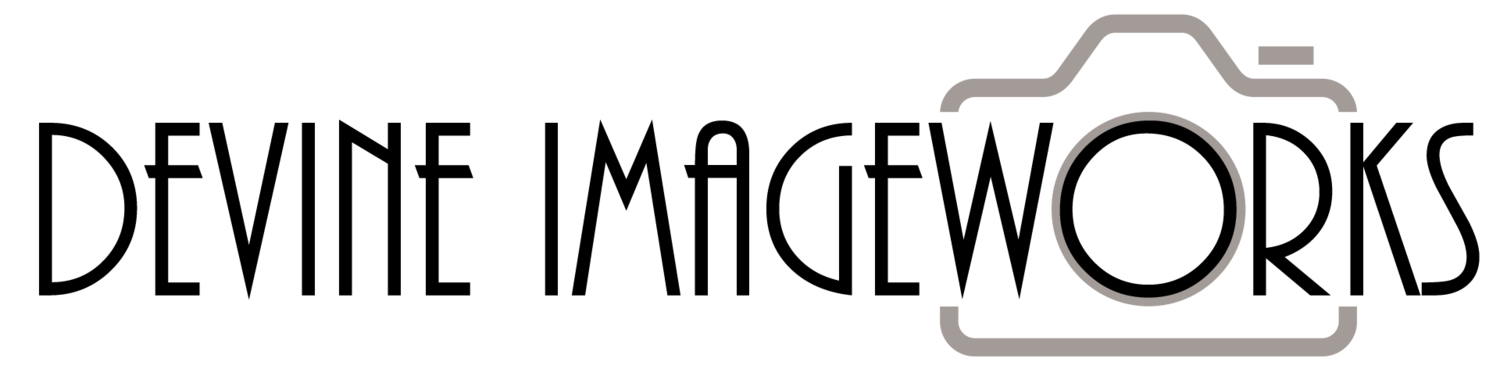HOW TO ORDER YOUR PHOTOS
Devine Imageworks uses a robust online platform to display your photos and allow you to quickly and easily place your order. This help guide should answer most of your questions and assist you with the process. Of course, if you ever need any assistance, help is just an email away.
IT ALL STARTS WITH THE ACCESS CODE
If your school or daycare provided your email address, you should have received an email with a link to your photos. If your email address was not available, you will need to use the paper sent home with your child/children to access your photos.
You have a couple options to view your galleries:
Go to lizputnam.gotphoto.com and type in your individual access codes (shown under “2” in the image above).
Scan the QR code above to be taken to your gallery. If you have multiple galleries, close out the window and scan the next code – your galleries will be combined into one for you automatically.
If you do not have the paper, email me at liz@lizputnam.com with your information, and I will provide your access code.